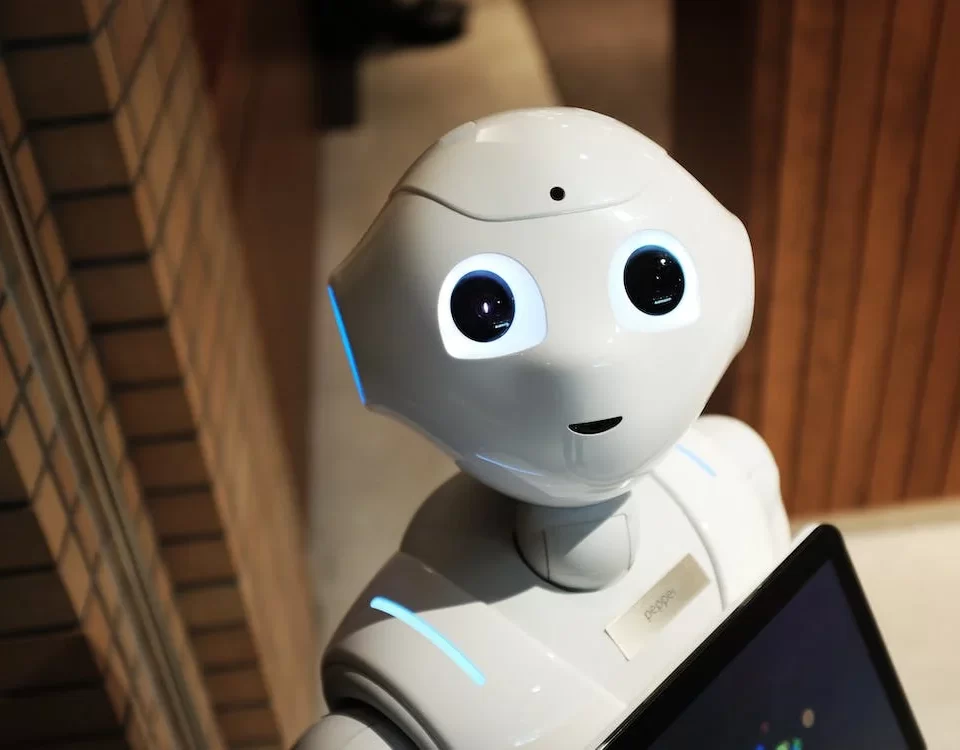How To Film Sports Videos

6 TIPS FOR OPTIMISING CORPORATE VIDEOS FOR SEARCH ENGINES
How To Film Sports Videos
At this current moment, about 50% of our portfolio is sports videography and so I thought that it would make a good blog post to talk about the process and filmmaking techniques that we use for sports videos. Whether you’re a professional videographer, or you are just filming a sports video for your friends or team – you should find some useful tips in this article.
Camera Gear
Filming sports can either be one of the easiest, or most frustratingly difficult tasks for a videographer. A lot of it depends on the sports and on the type of content that you want to produce.
This post is aimed at content producers that have a camera with an interchangeable lens system, however, it can also be applied to point and shoots, phones and action cameras. For the most part we avoid using action cameras when creating sports videos. A GoPro would be most people’s first go-to when thinking of creating sports videos – but that’s not necessarily the best option, it’s good if you want to go for an unprofessional, raw, ‘in the moment’ type of video, great if you want the video to be from a point of view perspective… but for everything else a GoPro will just look like GoPro footage and there’s really no way around it other than using a camera with interchangeable lenses.
All of our sports videos are filmed on Sony A6500 mirrorless cameras with a variety of lenses. The A6500 wouldn’t be our camera of choice for other types of video, but for sports – it’s blazing fast autofocus is essential! The camera can grab focus on subjects with real-time face tracking autofocus in just 0.5 seconds, up until the release of the new A9 and A6400 it was the worlds fastest auto-focusing camera. The camera allows for the same codecs, data rates, and picture profiles (with the exception of HLG) as the newer models, and it has built-in image stabilization, which is a MUST when filming sports. A lot of the time we shoot handheld and the IBIS is a godsend! Couple with the Sony 24-105 with optical image stabilization built into the lens – it’s smooth sailing. To compensate for the rolling shutter of the A6500 we shoot any fast-moving scenes in 100FPS, the rolling shutter is almost non-existent in this frame rate and with a shutter speed of 200. By shooting at a high frame rate with a low shutter speed we are able to capture all of the action and be able to slow it down up to 4X in post, whilst avoiding motion blur which is undesirable in sports videography.

When filming sports always film with the edit in mind – match your camera movement from one shot to another. For example, if you are getting a close shot of a player defending a goal and the camera is sliding from left to right whilst pushing in, the next wide shot should also be moving from left to right and pushing in – and that shot can slow down, speed up or change the flow of motion to lead into the next. There should always be a flow of motion and you can use this to plan and create your transitions.
All of our establishing, wide shots are shot with the Sigma 16mm or the Sony 10-18mm lens and a motorized camera gimbal, this takes out any unwanted camera shake and creates smooth and fluid camera movement.
To get smooth camera movement on other shots we use tripods with fluid drag head systems which use fluid dampening systems to ensure smooth movement when panning or tilting, coupled with an 85mm 1.8 lens – it’s buttery smooth and looks super cinematic! A great example of this is in the recent basketball video that we created for Essex Sport when we turned up to one of their practice sessions a few weeks ago:
Lighting
Unless we’re filming in a controlled environment with time allocated for setting up lighting – we generally wouldn’t use it, although we would always have our battery-powered LED lights available to backlight subjects of to fill in dark locations. Sports videography is fast moving and you probably won’t have time to set up any lights – if you need to use lighting, make sure it’s mobile and efficient to set up and move between shots.
We have been quite lucky on most of our shoots as the arenas and courts that we have filmed on have had very good lighting, the only issue with it is that the CRI rating is very low. CRI stands for colour rating index, which is basically how well a light source will render colours. Think of a cheap LED spotlight… when they come on the colours are washed out and quite grey, whereas with a proper studio light source with a rating of 90+, colours stand out and ‘pop’.

Editing Sports Videos
Editing sports videos is the most fun part of the process! It’s where you can really get creative and if you have filmed with the edit in mind, it should be a breeze the create dynamic and creatively linked sequences. Edit in a 25fps sequence and stretch the 100fps clips using time remapping for any parts that you want to slow down. Press CTRL whilst clicking to create graduated speed ramps which will provide smoother ramping in and out of speed changes which will make it less jarring and it will flow better. The most important part of editing sports videos is to be creative, just look for patterns between different shots. It isn’t the most time-effective approach but I drag all of the clips onto the timeline, listen to some music and cut out all of the usable parts, remove all the unusable or dull parts of the footage as I go, close ripple, delete, move the best parts onto their own layer and then copy them into a new sequence when done and start editing with a soundtrack. Whilst I cull the footage I will look for parts that match other sections of the video in regards to their motion, framing and composition, for example, I will try to line up people between cuts by re-scaling, rotating and cropping clips – I do the same with the balls in the games, the ball is almost always in the same position or moving in the same direction between clips from one cut to another, this is to keep the viewers attention on one particular part of the frame and to maintain an editing flow, if the ball was in the bottom left corner on a football video and then you cut to a shot of it in the bottom right being kicked across the frame – that would be a jarring and inconsistent cut and it wouldn’t feel right.
One of my top tips for editing sports videos is to cut on the beat… but not every time, sometimes have an off cut or an extended clip, otherwise people will start to anticipate the cuts and become disinterested.

If you actually read this blog post – bless you! They’re honestly just to boost our SEO rankings, and as such, they’re written very quickly with little to no moderation or thought. Sorry!
To view some of our sports videography posts and videos check out our portfolio page.
Contact us if you want to book in.
You can find more video marketing & video production tips here.